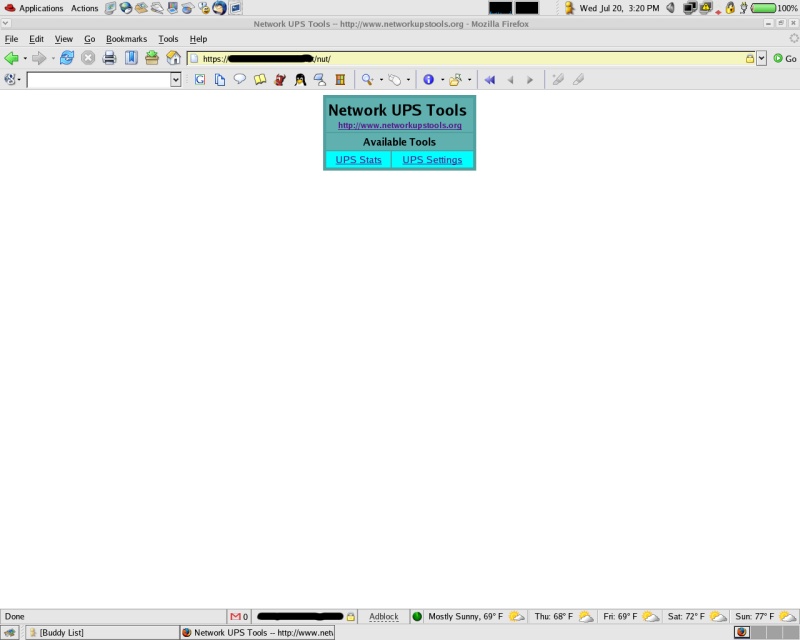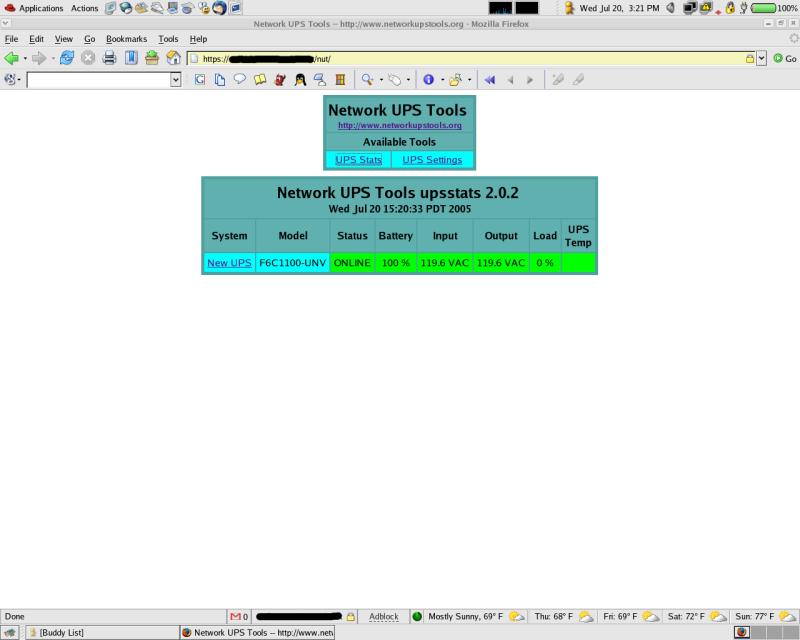|
How-To : NUT Web Interface Add-On
|
| Description : I decided to use the NUT project, and was excited that there was a web interface included with it. Unfortunately the web interface is just a group of CGI URLs. I decided to create a central page to easily access the CGI scripts. References :Network UPS Tools (aka NUT) nut-html (Web Interface Add-On)
|
| Procedure :
|
|
Last Modified : 2005-07-20
|